How to upload media
This guide will walk you through the process of uploading media in Optehub platform.
Aggelos Moisakis
Last Update één jaar geleden
To begin, you should select the "Media" option located in the left sidebar on the screen.
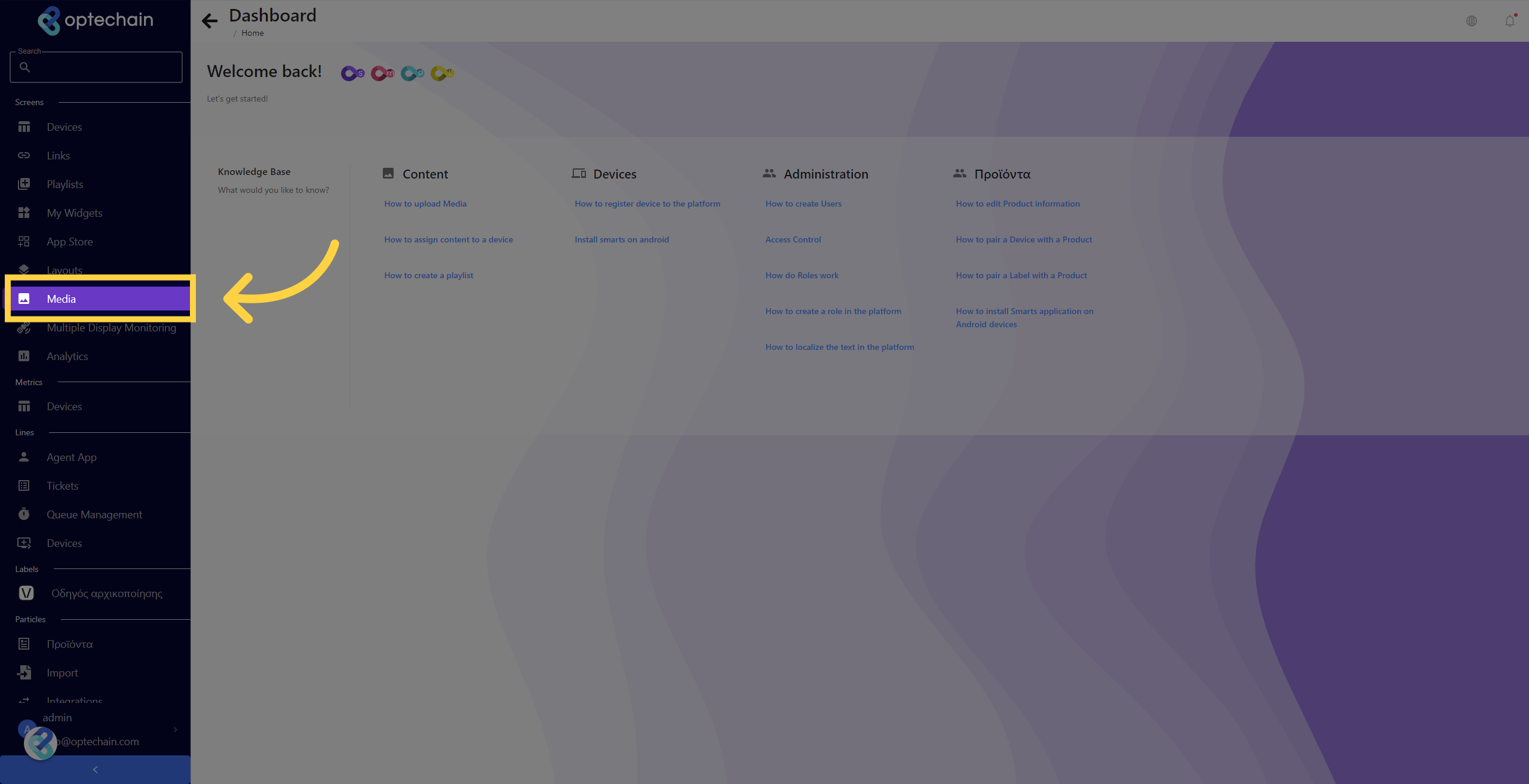
Then Afterward, click the "Upload" button situated in the top right corner.
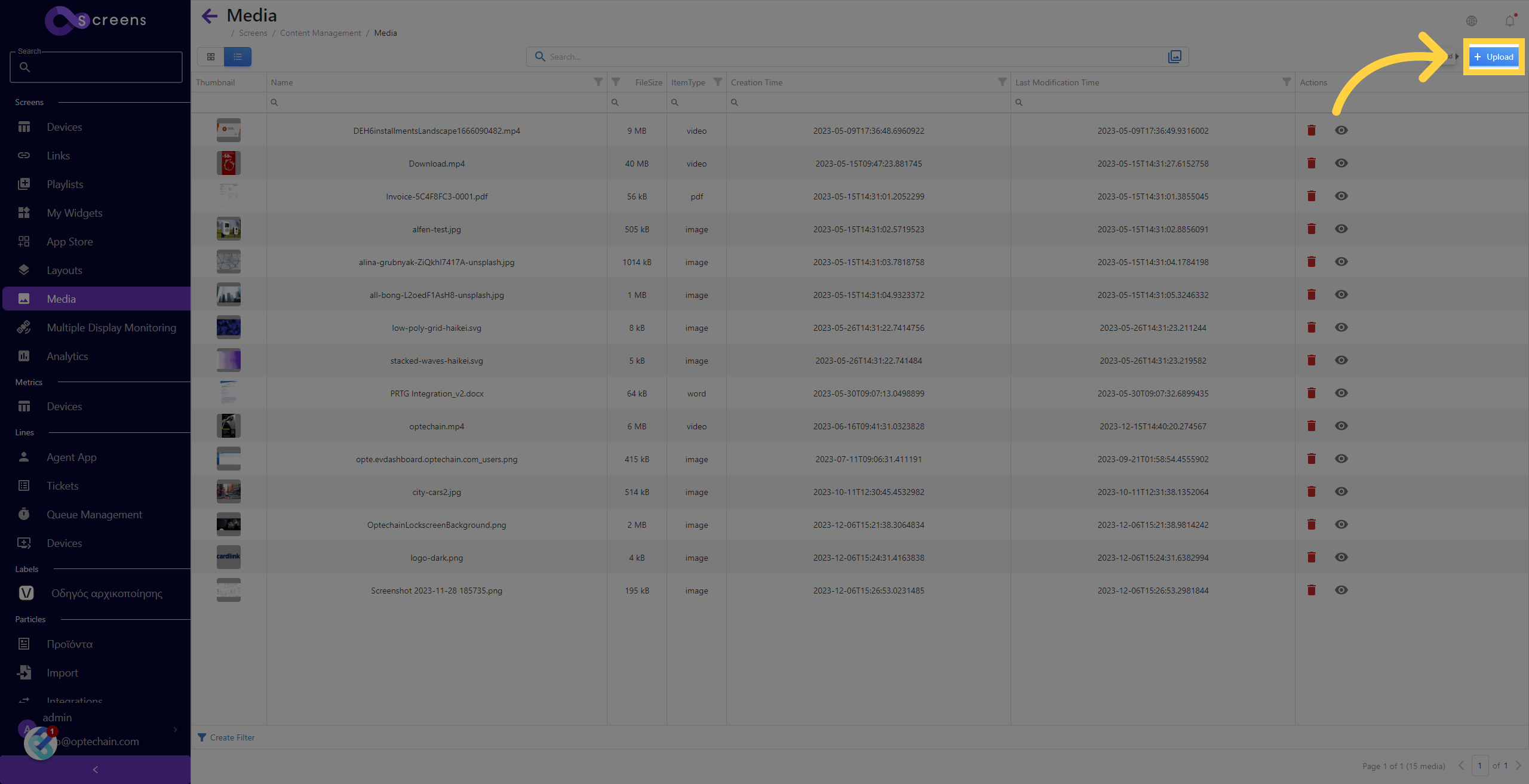
Choose the "My Device" option to upload media from your device.Choose the specific media you wish to upload from your device.
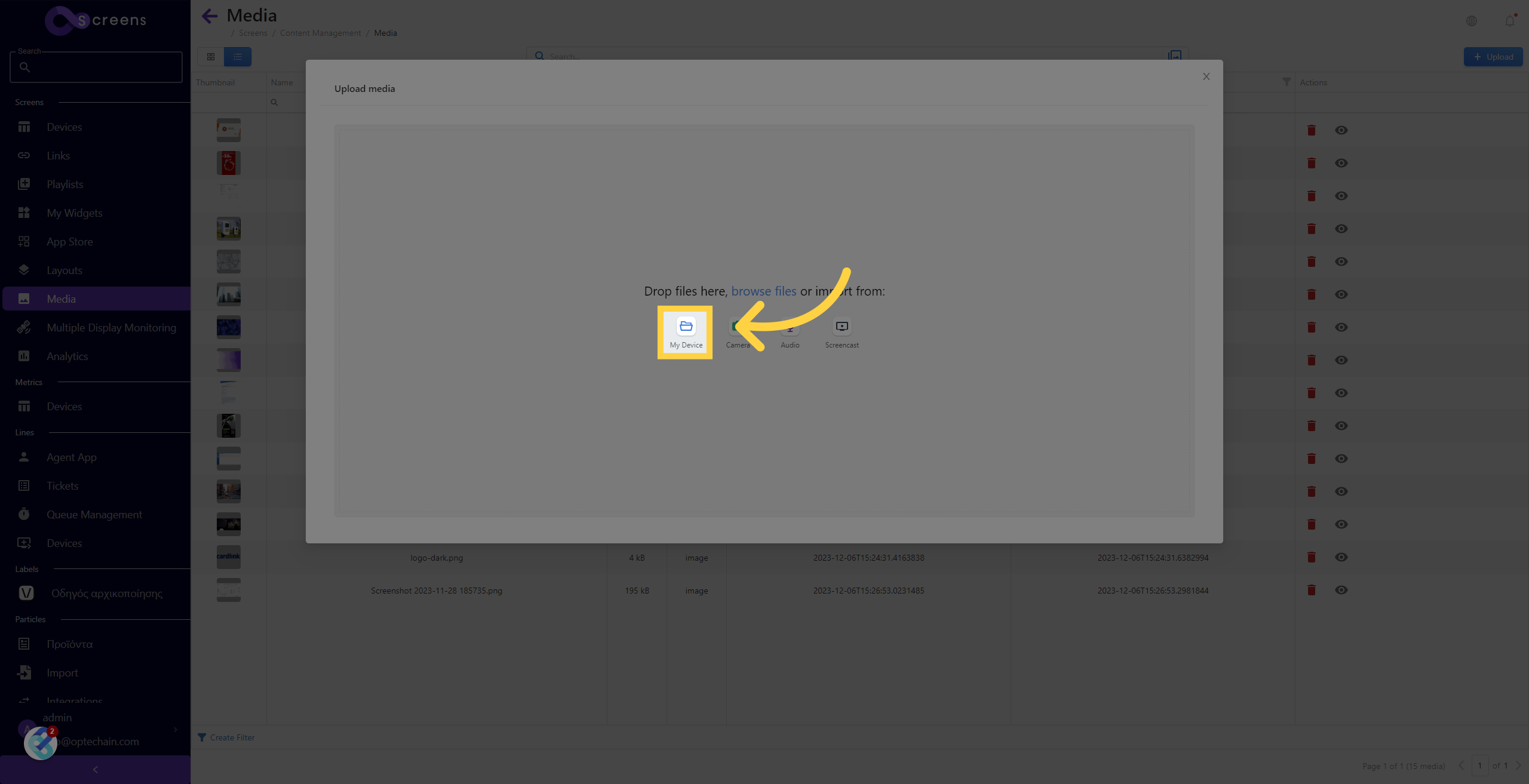
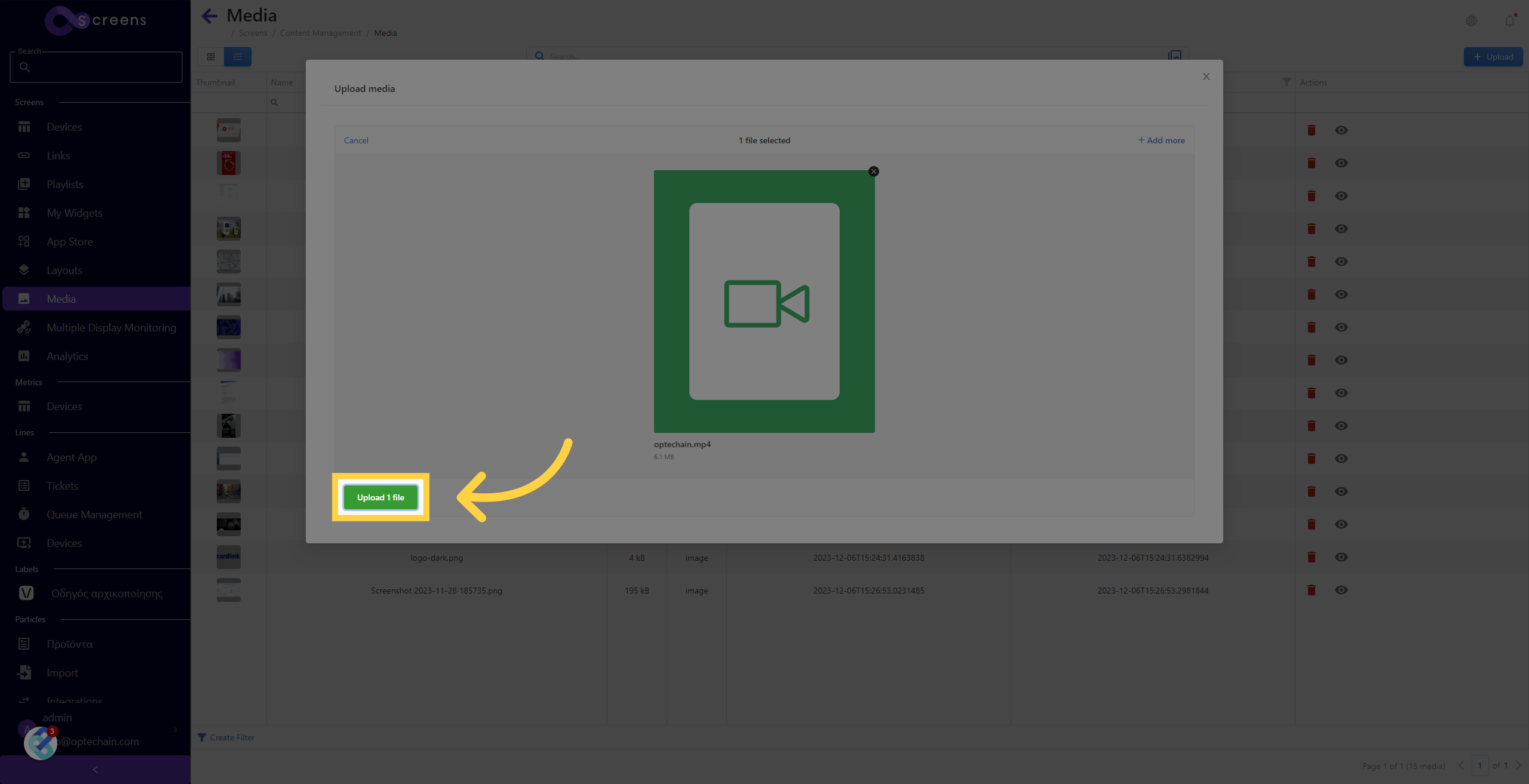
In this tab you can see the updoading process of your file.
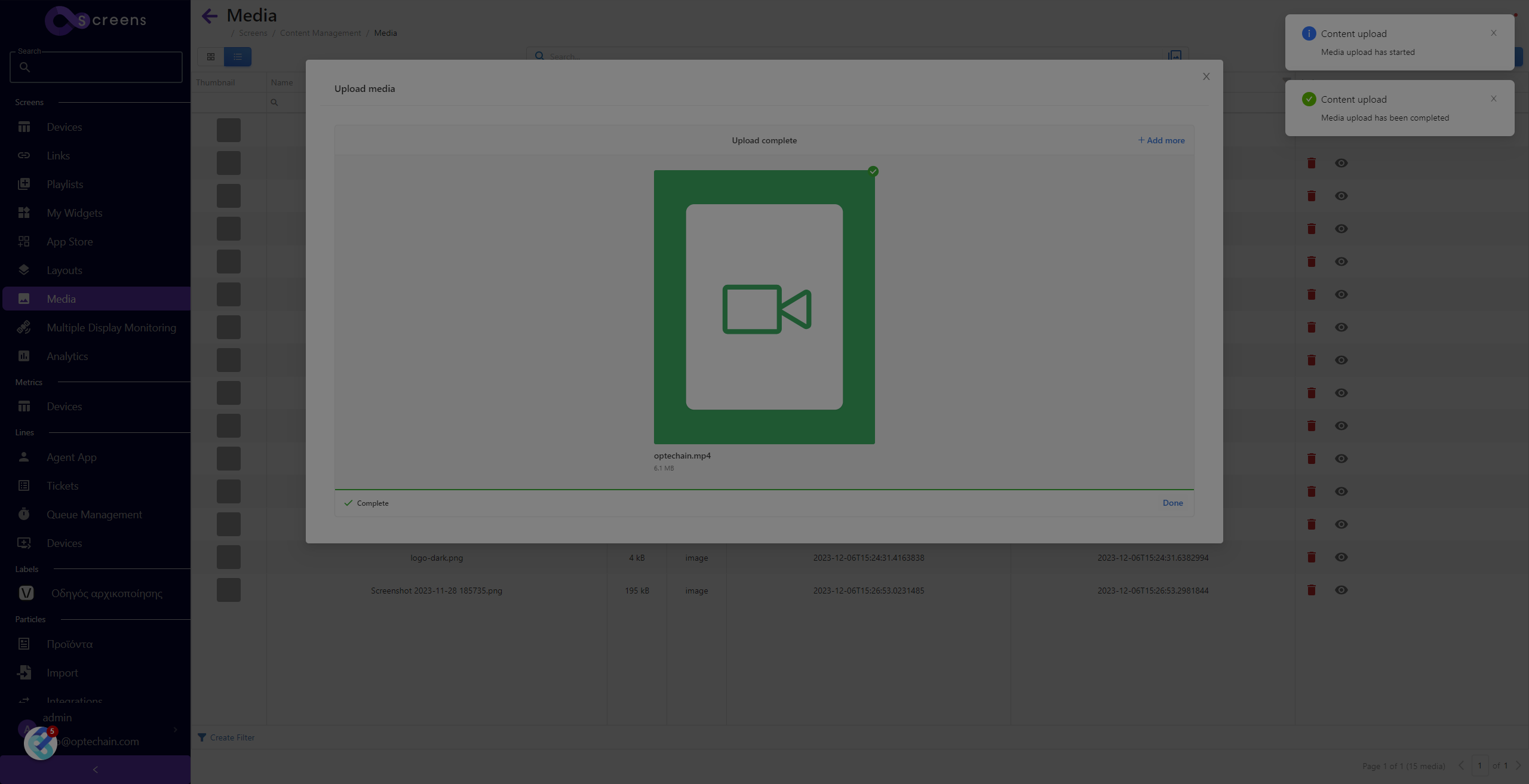
Upon completion, click the "X" button to close the window.
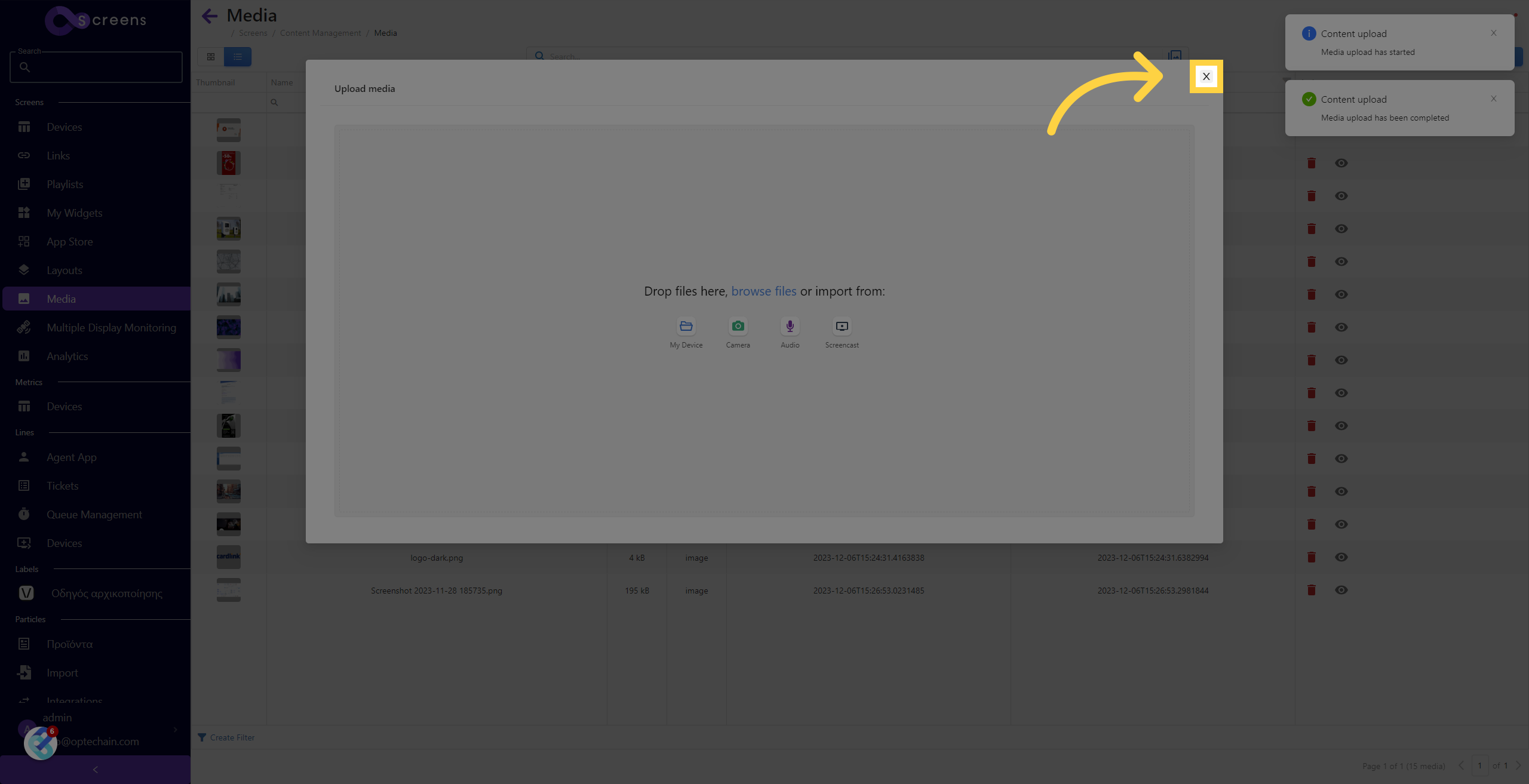
07. Click "optechain.mp4"
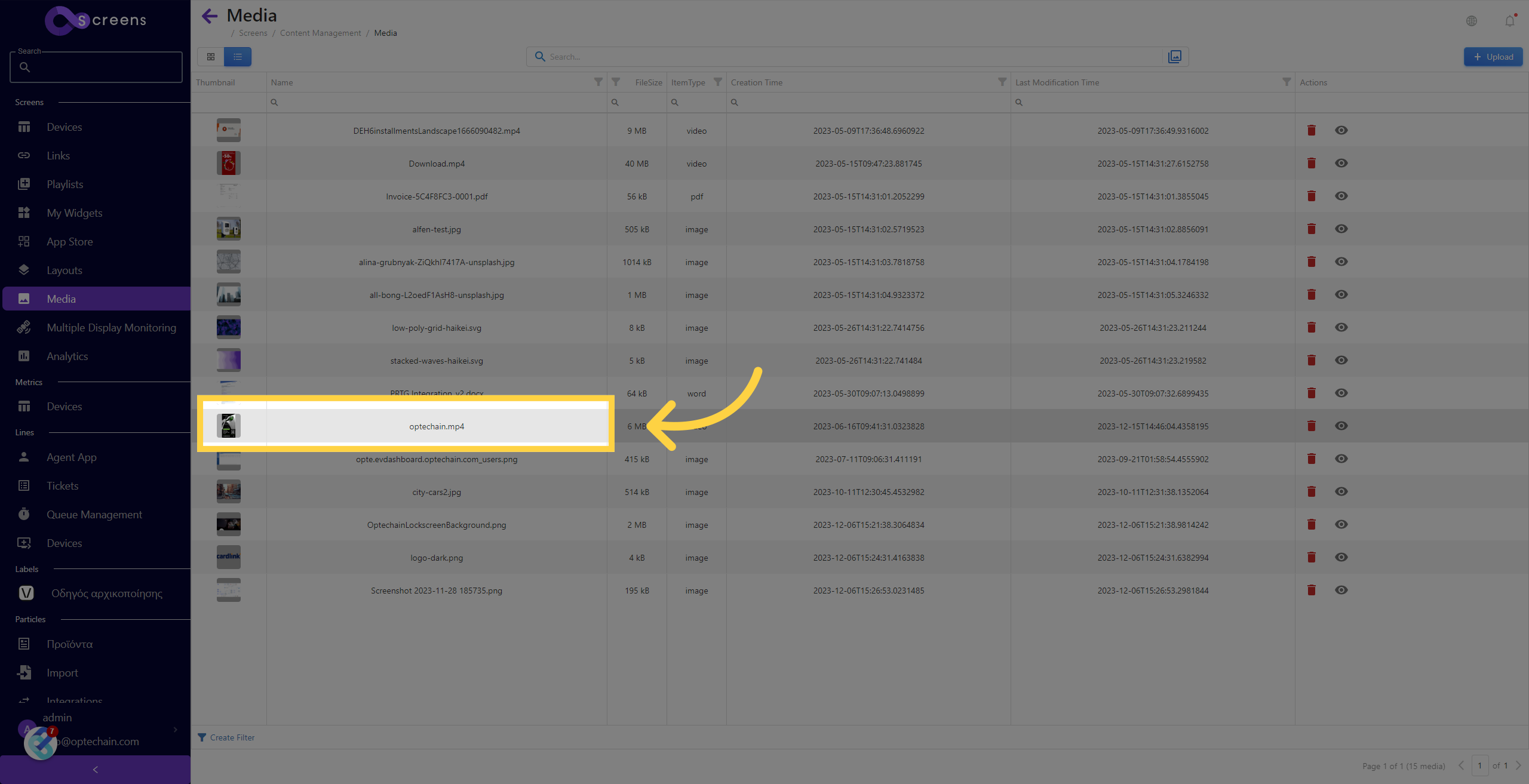
That concludes our guide , thank you for your attention, and I look forward to having you with us on the next one!

