How to create a Role
This guide will walk you through the process of how to create a role in Optehub. Let's dive right in!
Aggelos Moisakis
Last Update hace un año
1. Select "Roles"
Select Roles from the side menu
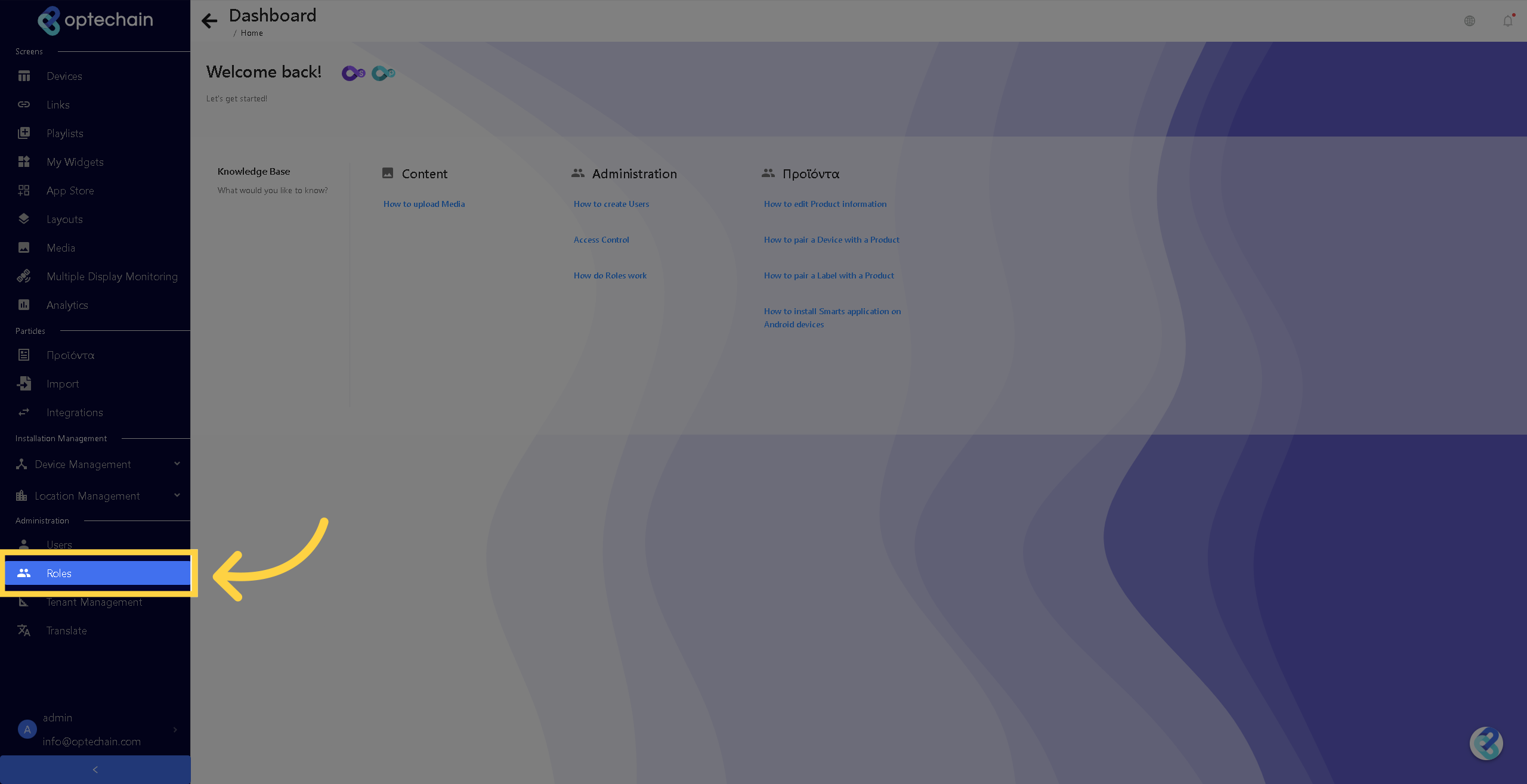
2. Click "Add"
Press the "Add" button to establish a new Role
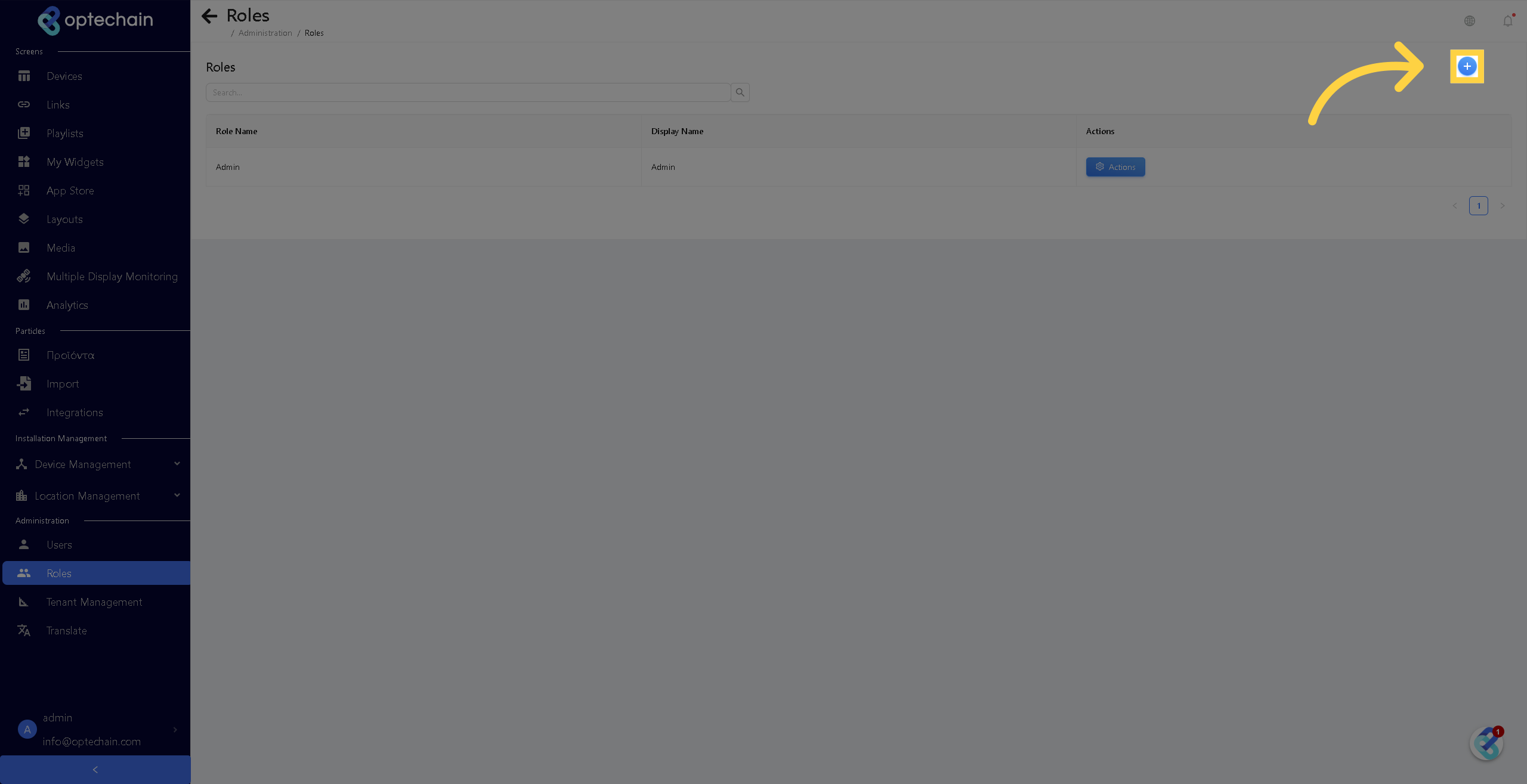
3. Set a Role Name
Assign a name to the Role
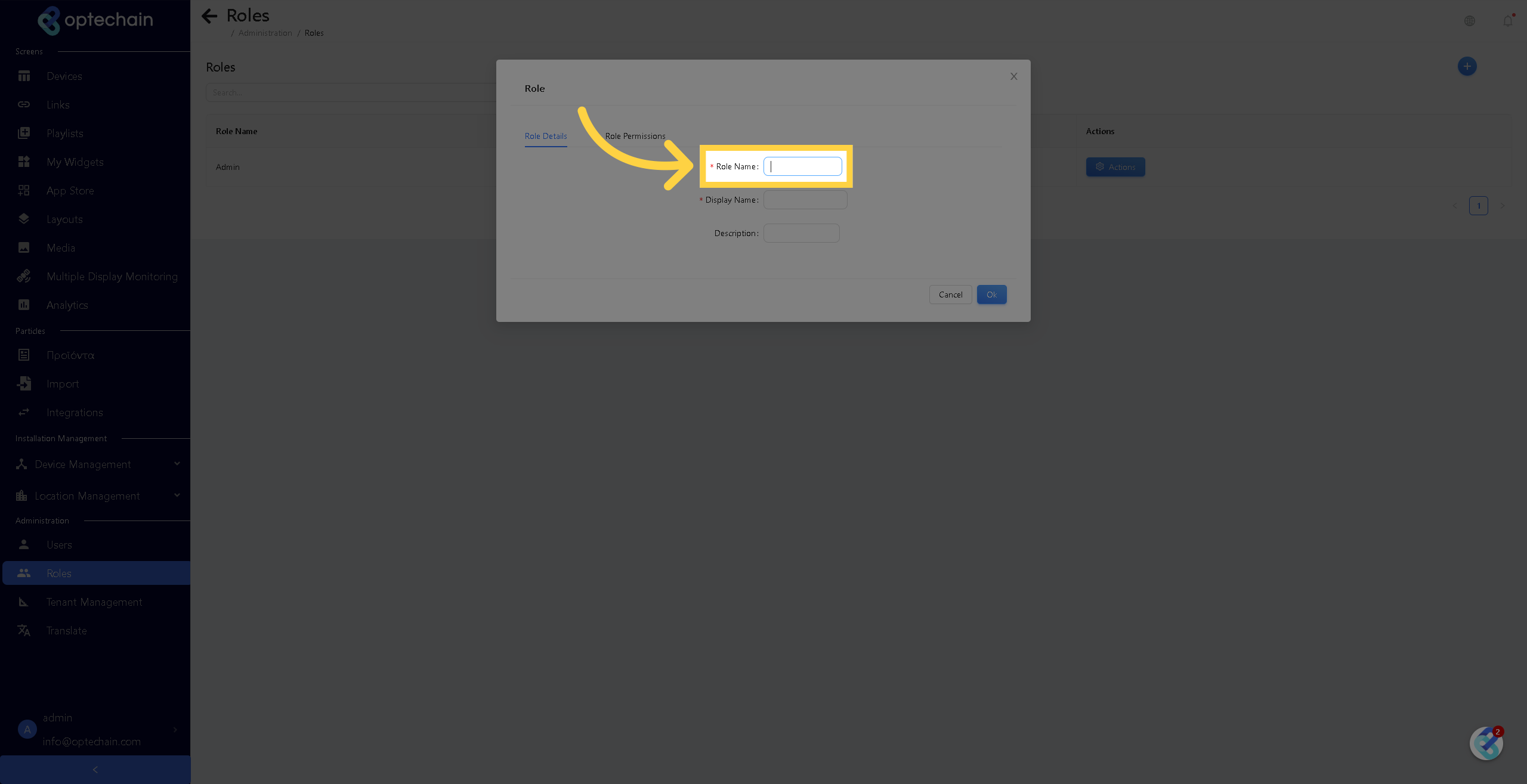
4. Set "Display Name"
Assign a Display name to the Role
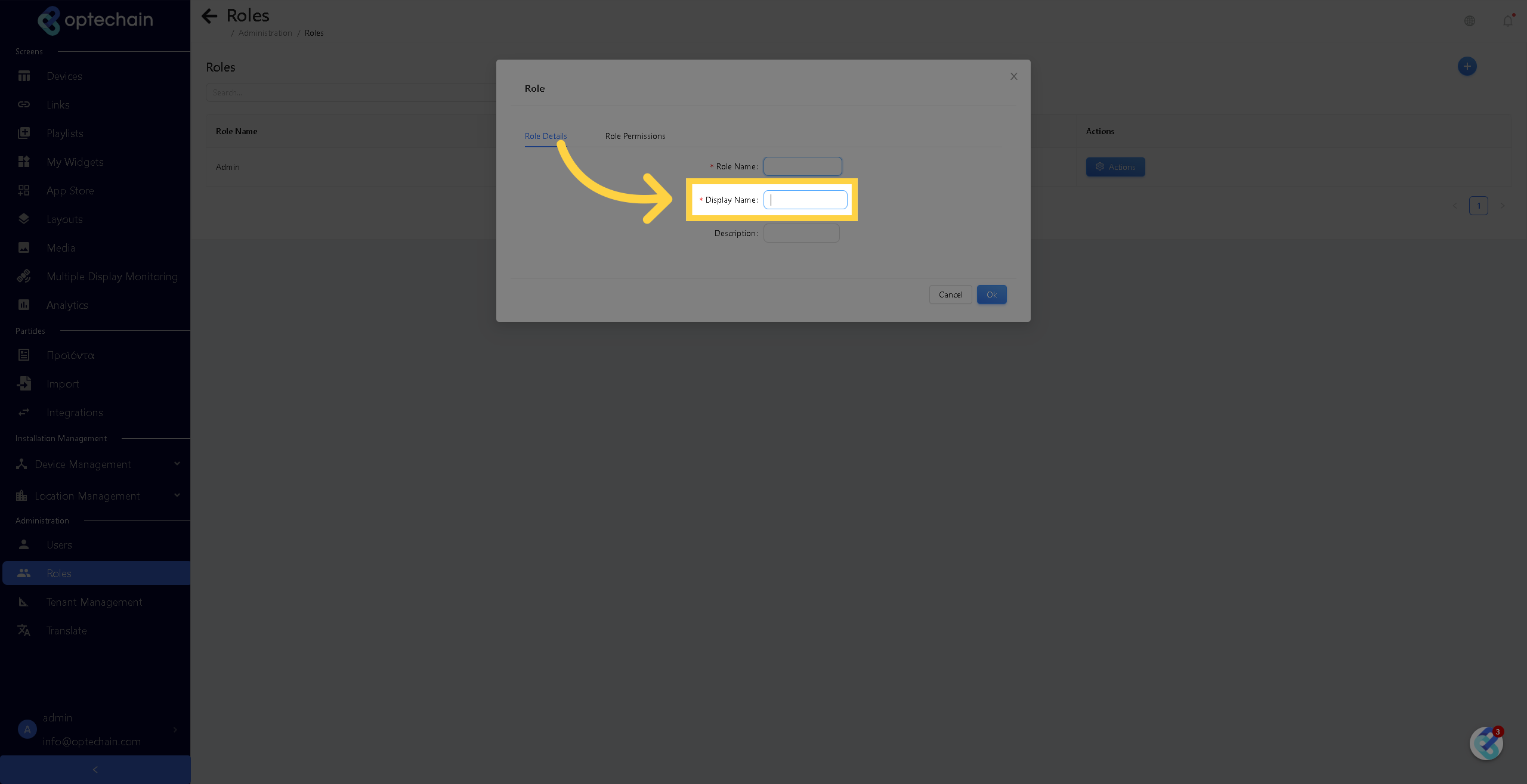
5. Set a "Description"
Optinallly assign a description to the Role
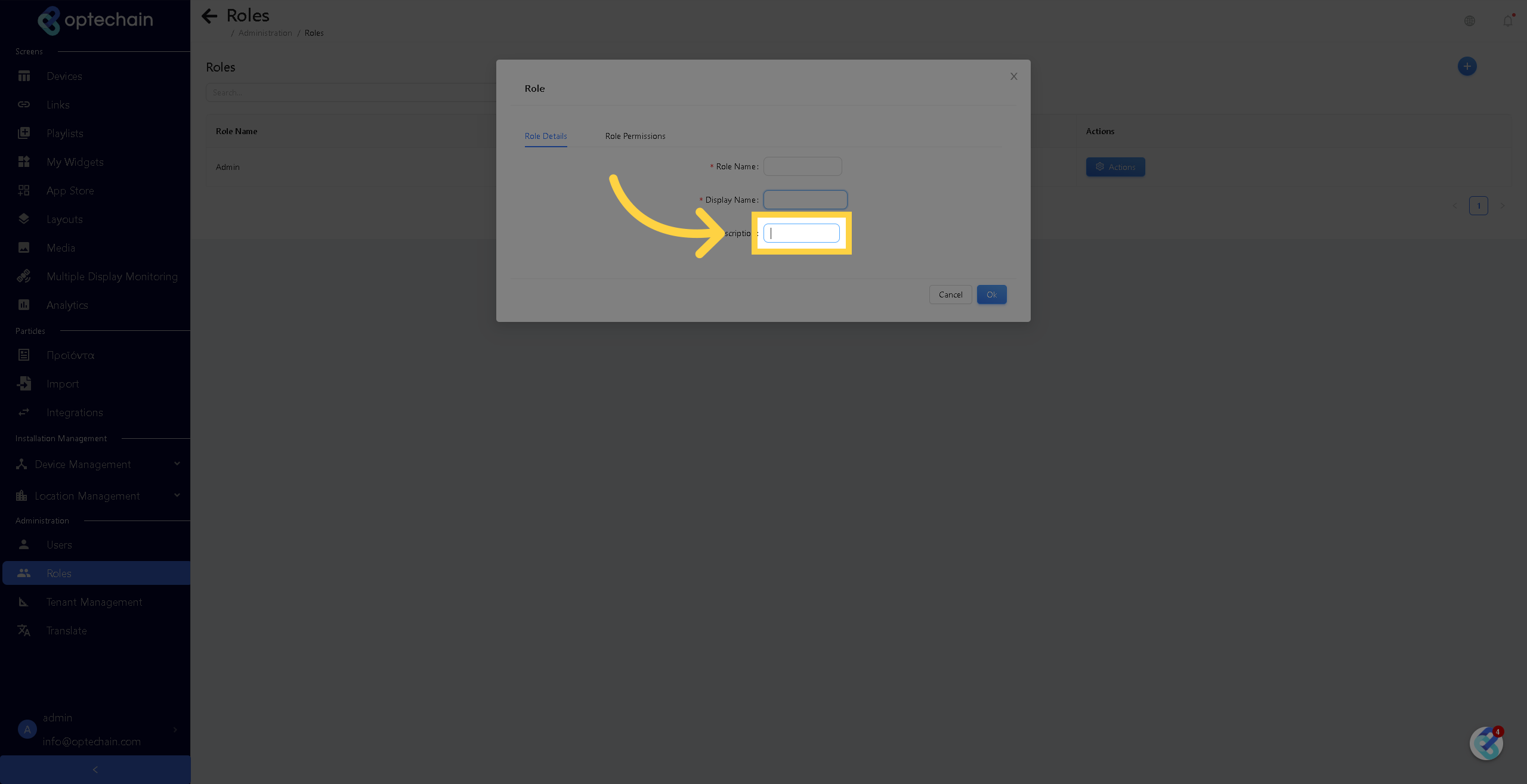
6. Select "Role Permissions"
Navigate to the 'Role Permissions' tab to choose the desired permissions for this role
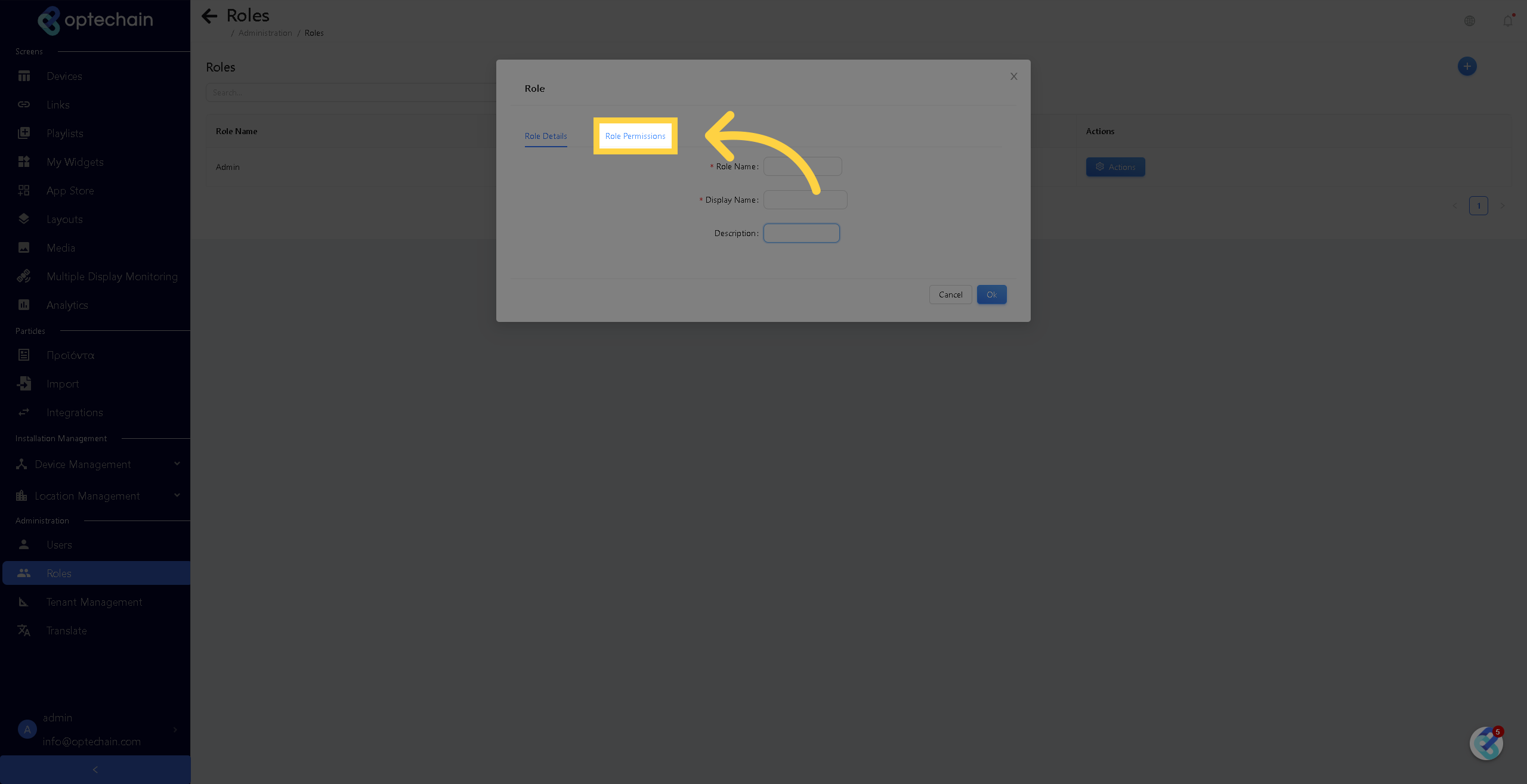
7. Check Permission
Choose one or more of the permissions you wish to assign
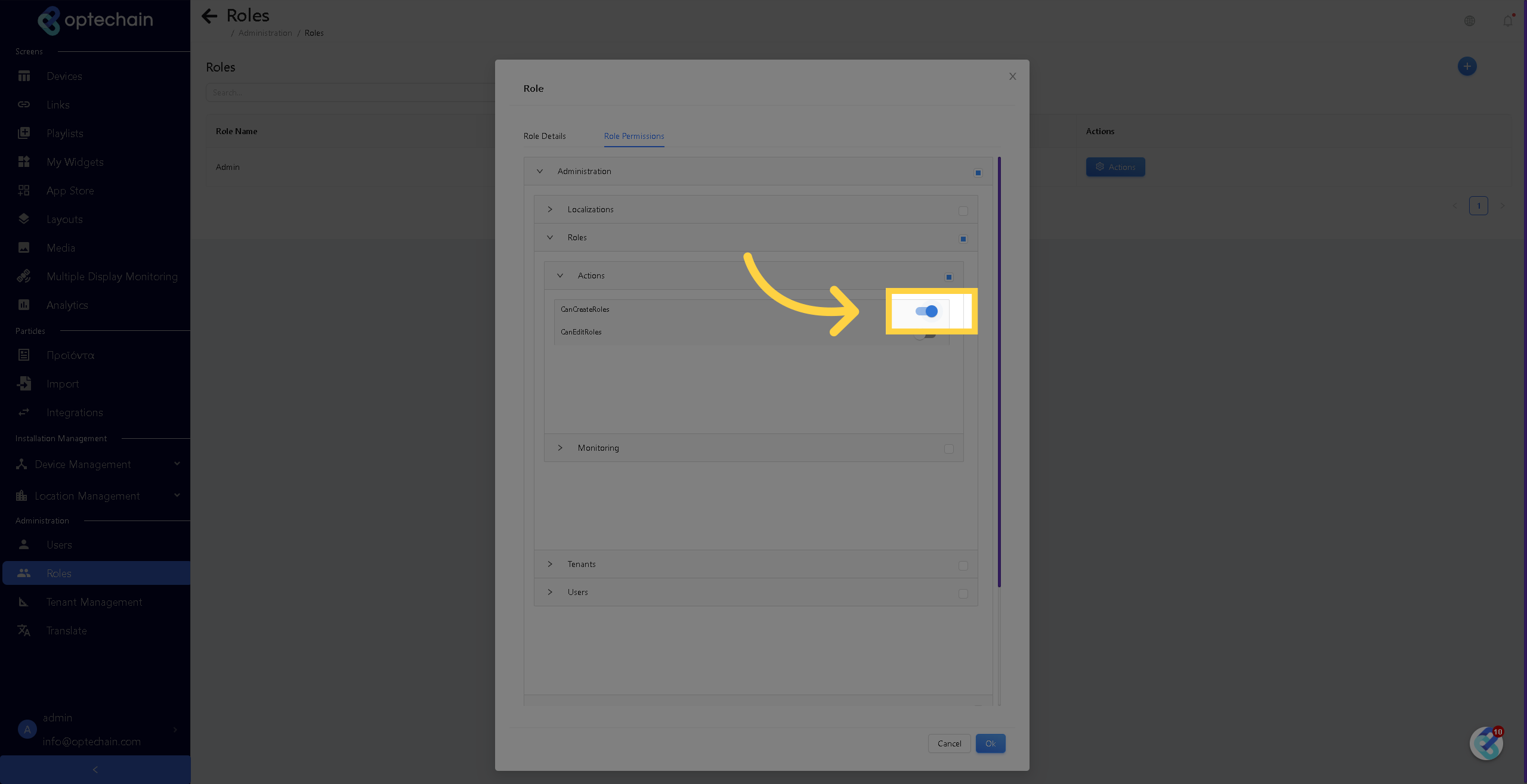
8. Check group permissions
You also have the option to select all permissions within a group
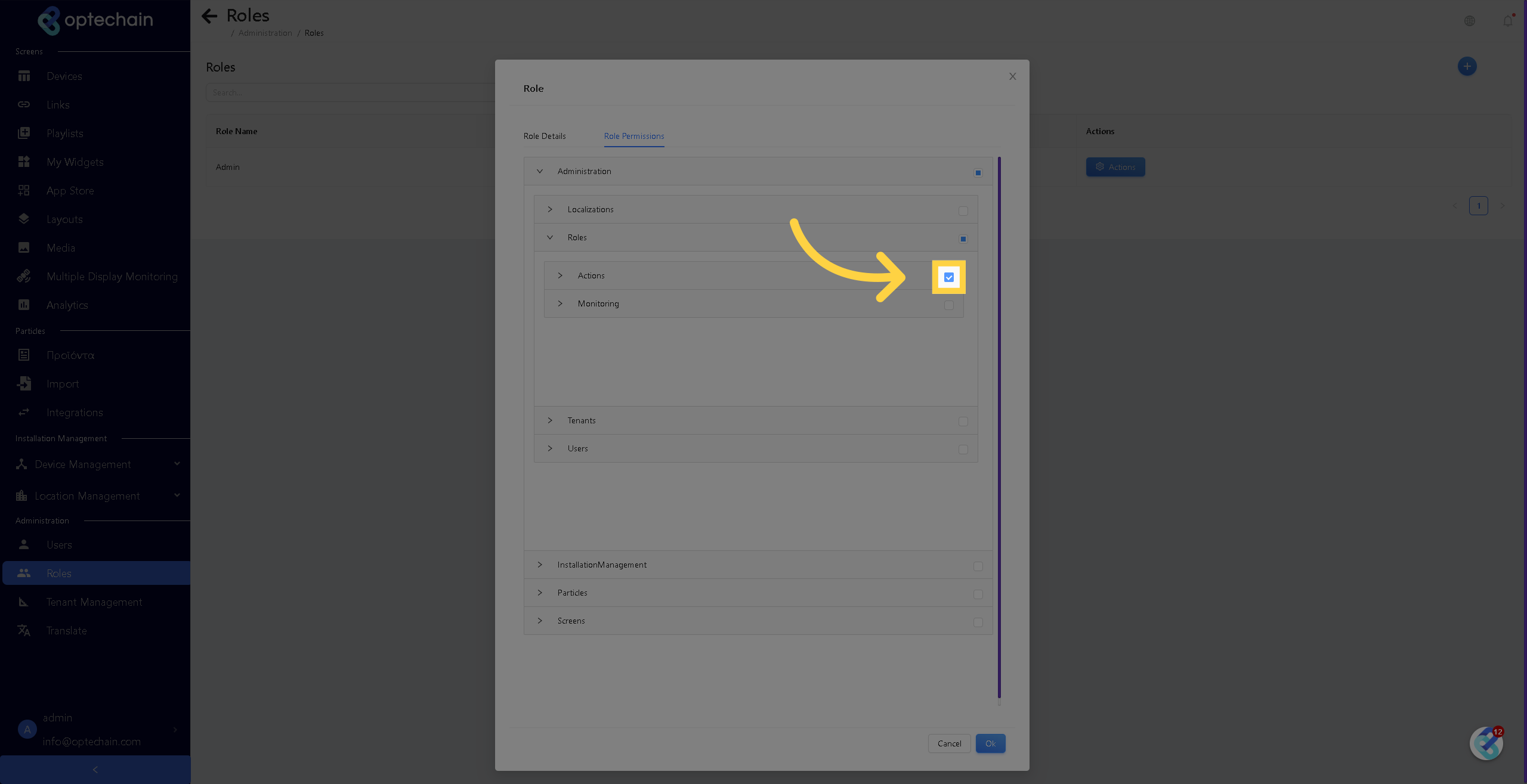
9. Click "Ok"
Press the 'Ok' button to finalize the creation of the role.
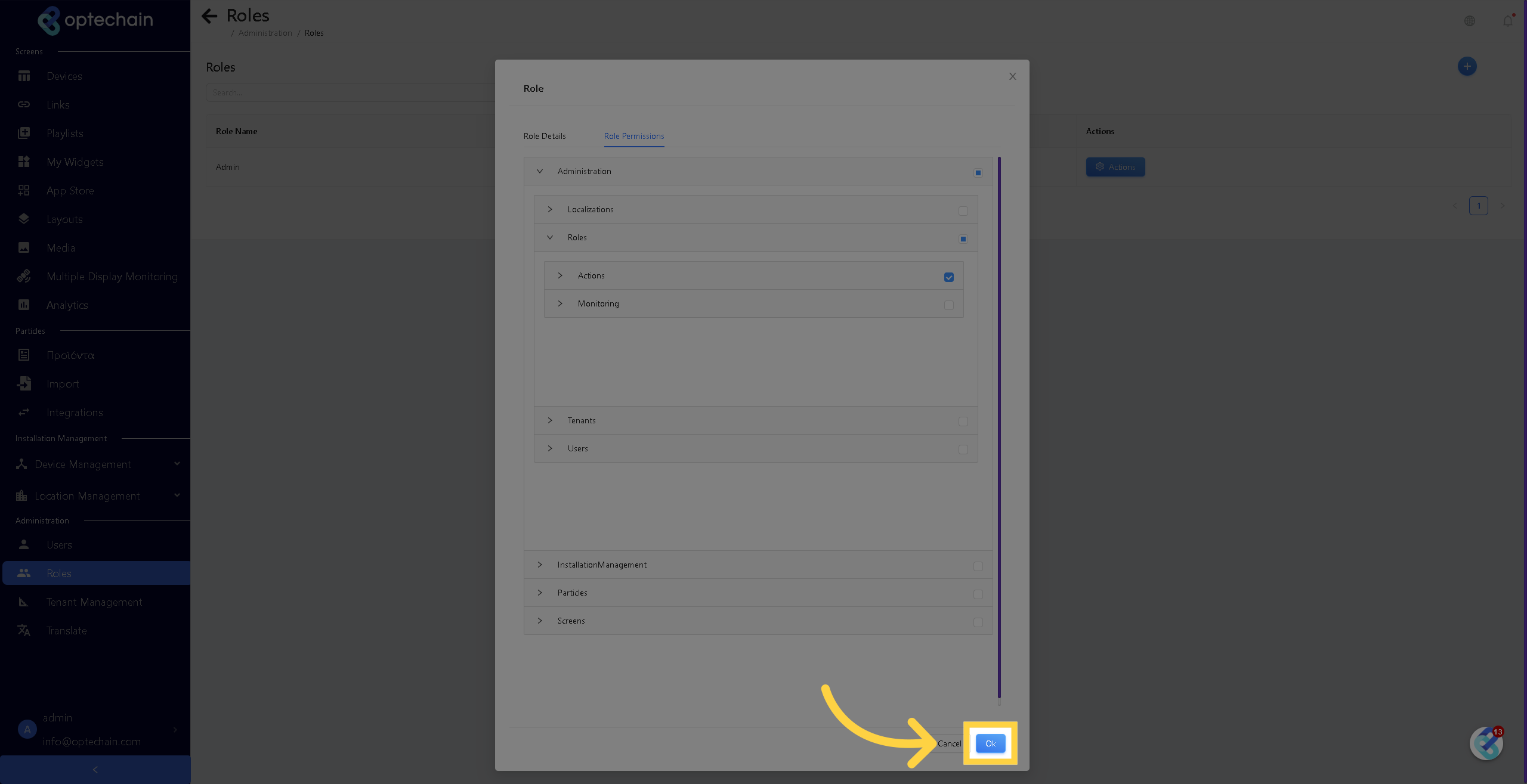
And that's it! This guide covered the steps required the process create a role in Optehub. Thank you for your attention, I hope to see you on the next one!

